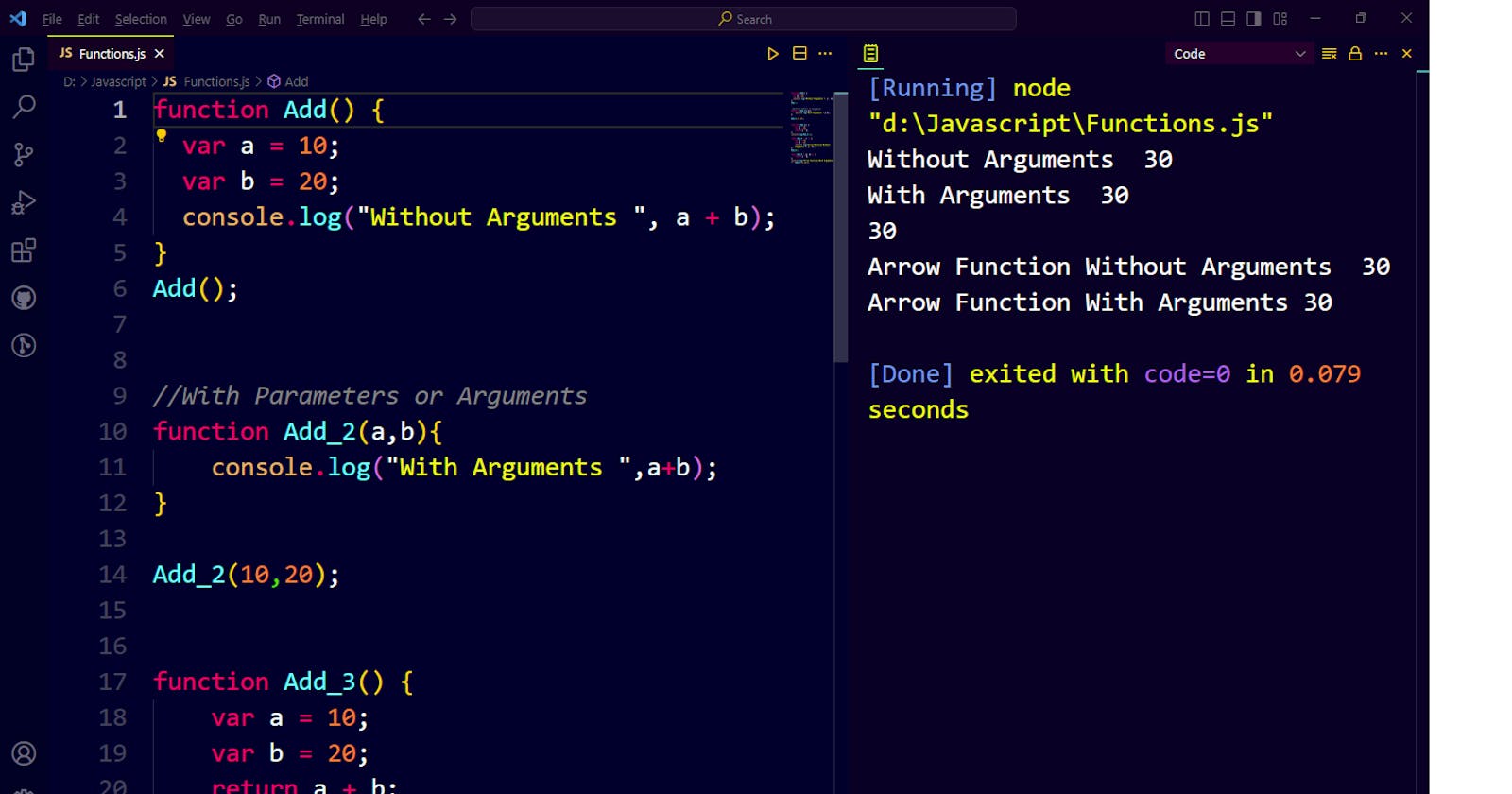What Is Function
function is a block of code which can be use many times in our application.
this function can be of without parameter or with parameter.
//Without Parameter or Arguments
function Add() {
var a = 10;
var b = 20;
console.log(a + b);
}
Add();
//With Parameters or Arguments
function Add(a,b) {
console.log(a + b);
}
Add(10,20);
//Advanced Code:
// Function to calculate the area of a rectangle
function calculateArea(length, width) {
return length * width;
}
// Using the function
const area1 = calculateArea(5, 10);
console.log("Area 1:", area1); // Output: 50
const area2 = calculateArea(3, 7);
console.log("Area 2:", area2); // Output: 21
Types Of Writing Function
//1.
function Add() {
var a = 10;
var b = 20;
console.log(a + b);
}
Add();
//2.
function Add() {
var a = 10;
var b = 20;
return a + b;
}
console.log(Add());
//3. Array Function
const add = () => {
var a = 10;
var b = 20;
console.log(a + b);
}
add();
//4. Arrow Function With Arguments
const add = (a, b) => {
return a + b;
}
console.log(add(10,20));
Advantages
Reusability: Functions allow you to define a block of code once and use it multiple times throughout your program. This reduces redundancy and makes your code more efficient.
Modularity: Functions promote a modular approach to programming. You can break down your code into smaller, manageable chunks, each responsible for a specific task. This makes your code easier to understand, maintain, and debug.
Abstraction: Functions allow you to abstract away complex operations behind a simple interface. For example, you can create a function that calculates the square of a number without needing to know the mathematical formula each time you want to use it.
Encapsulation:
Code Organization:
Testing and Debugging: